Got a knee MRI scheduled and feeling a bit anxious about the machine? You’re not alone. One of the most common questions people ask is just how much of their body needs to go inside that tube.
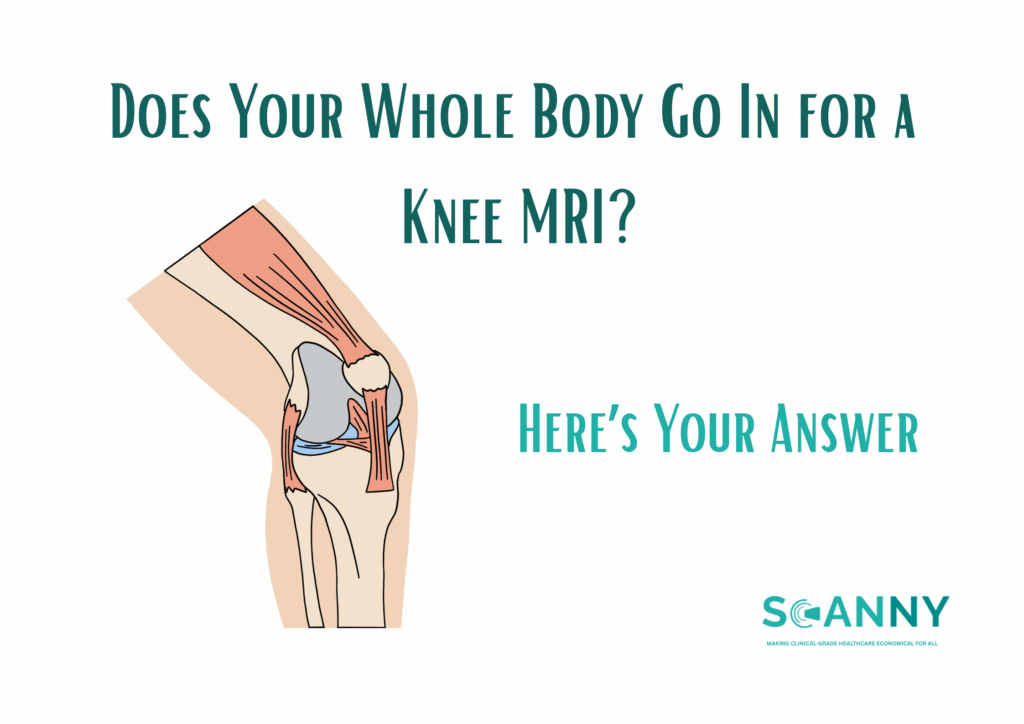
What Actually Happens During a Knee MRI
Let me put your mind at ease right away: No, your whole body doesn’t go in for a knee MRI.
The MRI machine looks like a large donut or tunnel. For a knee scan, the technician positions you so that your knee sits right in the center of that tunnel – the “sweet spot” for the best images. Your upper body remains in the room, exposed to normal air and light.
Think of it like sticking your leg into a large tube while you lie back and relax. You can see the room around you, breathe normally, and don’t feel trapped or enclosed.
How Far Into the Machine Do You Go?
This depends on your height and which knee needs scanning, but generally:
- Your legs go in up to about mid-thigh or hip level
- Your torso, arms, and head stay completely out
- Taller people might go in slightly further, but still only to the waist at most
- Shorter folks might have even less of their body inside
The positioning matters because the MRI captures the most detailed images at the center of the magnet. Your knee needs to be right there in that optimal spot.
The Setup Process
When you arrive for your knee MRI, the technician will explain everything before you even get on the table. They’ll ask you to remove any metal objects – jewelry, belt, phone, coins. Some facilities provide scrubs or gowns, though many let you keep your regular clothes on if they don’t have metal zippers or buttons.
You’ll lie flat on your back on the padded table. The tech will position your knee carefully, often using cushions or foam blocks to keep it still and in the right spot. Staying perfectly still matters because movement blurs the images.

Sometimes they’ll place a special coil (looks like a cage or bracket) around your knee. This coil acts like an antenna, picking up signals that create the images. Don’t worry – it doesn’t touch your skin and doesn’t hurt at all.
Once you’re comfortable and positioned correctly, the table slides partway into the machine. That’s it. You’re set.
What About Claustrophobia?
This is usually a non-issue for knee MRIs, and that’s great news! Since your head stays out, people who get claustrophobic in enclosed spaces typically do just fine.
You can:
- See the room and the technician through a window
- Talk to the staff through an intercom
- Keep your eyes open and look around
- Ask for music to listen to during the scan
If you’re still nervous, mention it when you schedule the appointment. Some facilities have open MRI machines that are even less confining, though these might not be available everywhere.
Open MRI vs. Closed MRI
Traditional MRI machines (closed) look like a tube or tunnel. These provide the highest quality images but can feel restrictive for full-body scans. For knee scans in closed machines, you get the best image quality while avoiding that closed-in feeling since your upper body stays out.
Open MRI machines have sides that are open or much wider openings. They’re less confining but sometimes take longer to complete the scan or produce slightly less detailed images. For knee MRIs specifically, most people find closed machines perfectly tolerable and prefer the faster scan time.
How Long Does It Take?
Typical knee MRI scans run 30-45 minutes. You’ll need to hold still during that time, but you can breathe normally, blink, and swallow. The technician will tell you through the intercom when each sequence starts and about how long it’ll last.
The machine makes loud knocking, thumping, and buzzing noises during the scan. These are totally normal – just the magnets working. You’ll get earplugs or headphones to muffle the sound. Some places let you listen to music, which helps the time pass faster.
Can Someone Stay With You?
This depends on the facility’s policies. Some allow a friend or family member to sit in the room during the scan, as long as they’ve removed all metal objects too. Others prefer patients to be alone with just the technician monitoring from the control room.
If you’re anxious, ask about this when you book the appointment. Having someone nearby can make a big difference in comfort level.
Special Positioning Options
Most knee MRIs have you lying flat on your back, legs extended. However, some situations call for different positions:
Feet-first entry: You go into the machine feet-first rather than head-first. This is standard for knee MRIs and immediately feels less confining.

Leg positioning: Your leg might be straight or slightly bent, depending on what the doctor needs to see. The technician will find the most comfortable position that still gives clear images.
Both knees: If both knees need scanning, they might do them separately or together, depending on the machine and what images the doctor ordered.
What If You’re Very Tall or Have Mobility Issues?
Tall folks worry their whole body might need to go in, but MRI machines accommodate people up to about 6’6″ or taller for knee scans without requiring full-body insertion. The table is long, and positioning flexibility means your upper body still stays out.
If you have trouble lying flat or keeping your leg still due to pain or mobility limitations, tell the technician beforehand. They can:
- Use extra pillows and cushions for support
- Adjust the positioning slightly
- Give you a squeeze ball to hold
- Work faster if you can only hold the position for short periods
Pain medication taken before the appointment (if your doctor approves) might help you stay comfortable and still during the scan.
Kids and Knee MRIs
Children can definitely have knee MRIs, though younger kids might need sedation to stay still long enough. The feet-first, partial-body-in setup makes it much easier for kids to tolerate than brain or chest MRIs.
Many pediatric centers decorate their MRI rooms and machines with fun themes – underwater scenes, outer space, etc. – to make them less intimidating. Parents can usually stay in the room within view of the child.
After the Scan
Once the scan finishes, the table slides back out and you’re done! You can get up, get dressed, and go about your day immediately. MRIs don’t use radiation, so there’s no recovery time needed.
The radiologist will analyze your images and send a report to your doctor, usually within a few days. Your doctor will then discuss the results and next steps with you.
Tips for a Smooth Experience
Arrive early. Give yourself time to fill out paperwork, use the restroom, and ask any last-minute questions without feeling rushed.
Dress comfortably. Wear loose, comfortable clothes without metal. Yoga pants or sweatpants work great. Leave jewelry at home.
Use the bathroom beforehand. You’ll need to stay still for 30-45 minutes, so an empty bladder helps.
Ask questions. The technician would rather spend a few extra minutes explaining things than have you feel worried during the scan.
Focus on staying still. Find a comfortable position at the start, then commit to not moving. Even small movements can blur images and require repeating sequences.
Breathe slowly. Deep, calm breathing helps time pass and keeps you relaxed.
Close your eyes if you want. Some people prefer to close their eyes and imagine themselves somewhere else. Others like keeping eyes open to remember they’re not fully enclosed.
What the Technician Sees
The technician sits in a separate room with windows looking into the MRI room. They can see you the entire time and monitor the images as they come through on computer screens. You can always talk to them through the intercom, and they’ll check on you regularly.
They’re watching for image quality and making sure you’re comfortable. If something goes wrong or you need to stop, just speak up or use the call button they give you.

Insurance and Cost Considerations
MRI scans can be pricey, but knee MRIs typically cost less than full-body or brain scans since they take less time and use fewer resources. Check with your insurance about coverage and whether you need pre-authorization.
Some facilities offer payment plans or discounted rates for self-pay patients. Shop around if you’re paying out of pocket – prices vary significantly between facilities.
Different Types of Knee MRIs
Your doctor might order specific types of knee MRI scans:
Standard knee MRI: Basic imaging of bones, cartilage, ligaments, and tendons.
MRI with contrast: You’ll get an injection of contrast dye (gadolinium) through an IV before or during the scan. This highlights certain tissues more clearly. The positioning and process stay the same.
MRI arthrogram: Contrast dye gets injected directly into your knee joint before the MRI. This provides even more detailed images of cartilage and ligaments. You’ll have two procedures – the injection, then the MRI shortly after.
All of these still only require your legs to go into the machine, not your whole body.
Comparing MRI to Other Imaging
X-rays show bones clearly but miss soft tissue details. They’re quick and inexpensive but limited in what they reveal.
CT scans provide good bone detail and decent soft tissue imaging. You lie on a table that moves through a much shorter, wider ring. Less claustrophobic than MRI but uses radiation.
Ultrasound works well for some soft tissues but can’t see as deeply into the joint. It’s real-time and radiation-free but less detailed for complex knee problems.
MRI gives the most detailed view of all knee structures – bones, cartilage, ligaments, tendons, and surrounding tissues. That’s why doctors prefer it for diagnosing many knee conditions.
Frequently Asked Questions
Do I have to put my whole body in the MRI machine for a knee scan?
Nope! Only your legs go into the machine, usually up to mid-thigh or hip level at most. Your head, chest, arms, and upper body stay completely outside in the open air. This makes knee MRIs much less anxiety-inducing than scans that require your head to go inside.
Can I wear my clothes during a knee MRI?
Usually yes, as long as your clothes don’t have metal parts like zippers, snaps, buttons, or underwire bras. Yoga pants, sweatpants, and t-shirts work perfectly. Some facilities might ask you to change into a gown or scrubs just to be safe. Leave jewelry, watches, and belts at home or in your locker.
What if I’m claustrophobic?
Knee MRIs rarely trigger claustrophobia since your head and upper body stay out of the machine. You can see the room, talk to the technician, and breathe normally. If you’re still worried, mention it when scheduling. They might prescribe anti-anxiety medication, offer an open MRI, or let someone stay with you during the scan.
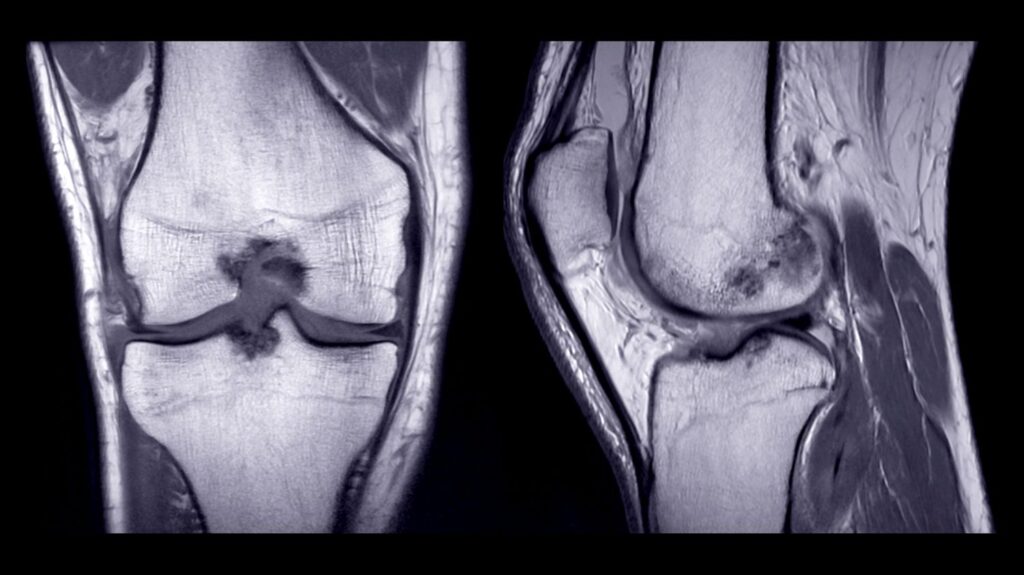
How long do I need to stay still in the machine?
Most knee MRI scans take 30-45 minutes. You’ll need to keep your leg still during that time, but you can breathe, blink, and swallow normally. The technician breaks the scan into several sequences and will tell you when each one starts and how long it lasts. If you accidentally move, they can usually just repeat that short sequence rather than starting over.
Will the MRI hurt?
The MRI itself doesn’t hurt at all. You might feel slight discomfort from lying still in one position for 30-45 minutes, especially if your knee already hurts. Some people find the noise startling at first, but earplugs or headphones help. If you’re getting contrast dye, you’ll feel a small pinch from the IV insertion, similar to any blood draw.
Can I have a knee MRI if I have metal in my body?
It depends on what type of metal and where it is. Modern surgical implants (knee replacements, screws, plates) are usually MRI-safe, though they might create artifacts that blur images. Older implants or certain devices might not be safe. Tell your doctor and the MRI staff about any implants, including pacemakers, aneurysm clips, metal fragments, IUDs, or shrapnel. They’ll determine if it’s safe to proceed.
Do I go in head-first or feet-first?
Feet-first! This is standard for knee MRIs and makes the experience much less claustrophobic than head-first entry. Your feet and legs slide into the machine while your upper body stays comfortably outside.
Can I listen to music during the scan?
Many facilities offer music through headphones, both to muffle the machine noise and help you relax. Ask when you schedule or when you arrive. Some places let you bring your own playlist. Even without music, you’ll get earplugs to reduce the loud knocking and buzzing sounds the machine makes.
What if I need to use the bathroom during the scan?
Tell the technician immediately through the intercom or by pressing the call button they give you. They can stop the scan and pull you out. You can use the bathroom, then get repositioned and continue. It adds time to the appointment, but it’s better than being uncomfortable and potentially moving during the scan.

Will I get the results right away?
No, the technician can’t give you results on the spot. A radiologist (a doctor specializing in reading medical images) will analyze your scans and send a detailed report to your referring doctor. This usually takes 1-3 days, though urgent cases might get expedited. Your doctor will then discuss the findings and treatment options with you during a follow-up appointment or phone call.
The Bottom Line
If you’ve been putting off that knee MRI because you’re worried about being stuck in a claustrophobic tube, you can relax now. Knee scans are one of the easiest MRI experiences you can have – just your legs go in, and you’re done in under an hour. Most people walk out wondering what they were so nervous about in the first place. So take a deep breath, show up for your appointment, and get those answers your doctor needs to help your knee feel better.
